JQuery modal dialog Boxes
When we come to design modern web applications, modal dialog boxes are often required to quickly interact with users without reloading the whole page. So here are 3 JQuery based modal boxes for those of you who are using JQuery as the main Javascript Library.
1. Facebox
This is definitely simple to use, small in size and stylish in design.

2. SimpleModal
Another simple and small Modal Box.
3. ThickBox
Probably the more old school of three but ThickBox definitely does the job well. It has been around for quite sometime now and even the new WordPress Back-end uses it!
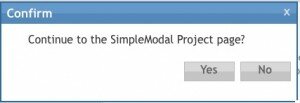

Comments so far
I love Facebox – for a major project I am working on, I used facebox and extended it quite a bit to support some even more advanced functions. Combine it with a faded out background, and its a killer modal box.
I used simple modal a fair bit.
I also came across nyromodal which is great to use. loaded with features.
http://nyromodal.nyrodev.com/
I searched for \’Amd Custom Advertising Materials\’ at Google and found your post named \’nnial 2007 – salvatore iaconesi – del.icio.us poetry\’ in search results. Quite interesting to read.
Friday In searching for sites related to AdSense but more specifically to %KEYWORD, I found your site which has great content.
sss
facebox doesn’t work in safari (and safely assuming google chrome).
Thank you … this tutorial has me very helped.
@dan: Facebox work in all browser… im tested!
Funny you said that thickbox is old school.
I used thick box, is to just showing the HTML page as pop up window. anyone please tell me which model dialog box is the best one to create the form inside the model window.
really useful. thanks for sharing.
i love jquery, This post adds a reference to me about jquery
thanx for information..
Awesome, blog post!!
I wasn’t happy with the ones mentioned, so I published my own on plugins.jquery.com, take a look here: http://plugins.jquery.com/project/micromodal
test
Post a comment
Trackbacks/Pingbacks